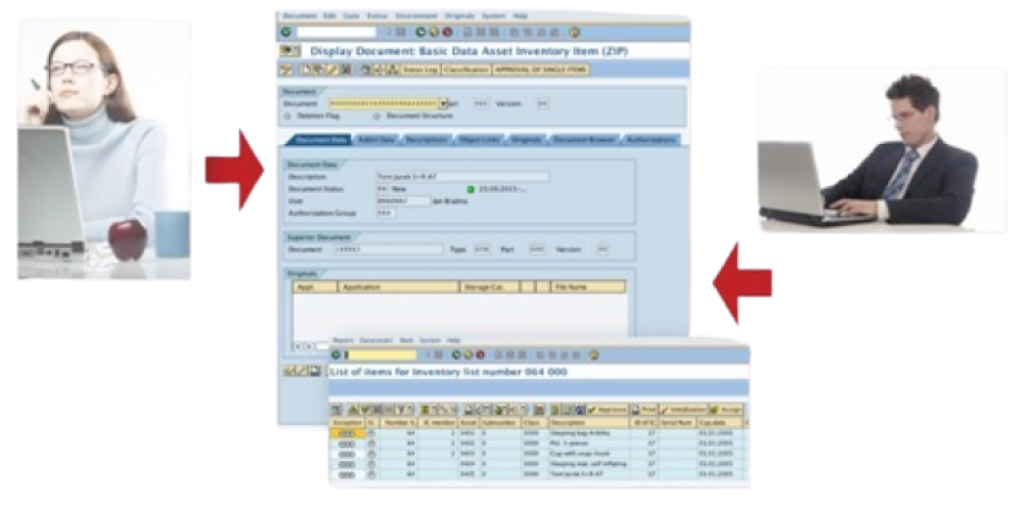Comprehensive Asset Management Solutions for Modern Enterprises
Efficiently manage your expanding IT infrastructure with smart and intuitive asset management solutions designed to meet the demands of your evolving business environment.
mAsset Mobile
Mobile application, by using just the standard functions of today’s smart phones, to help you with the time consuming part of the physical asset check. It is, of course, fully integrated with mAsset ERP; this means the download of the asset list and a continuous synchronization with the SAP system. The camera of the phone or tablet could used as a bar code or QR scanner and support of devices equipped with HW barcode / QR code scanners is essential.
The application mAsset Mobile offers much more than just an easy and effective fixed asset check. You can, for example, create photo documentation or start using GPS coordinates (for property and inventory). All of this additional data is being continuously recorded in SAP together with other results of the physical asset check.
mAsset ERP
mAsset ERP enables you to effectively plan, organize and revise your fixed management activities and thus minimalizes the costs of this routine activity which is at the same time an essential part of the company administrative processes.
The preparation and processing of the inventory check result in mAsset is being solved with the help of the SAP Document Management System (DMS) module. SAP standard tools and functionalities can be used to support the preparation and processing of the Inventory check result thanks to the unique solution of an electronic asset list with specially designed document info records (for example a connection with different authorization groups, status management, workflow, etc.,)
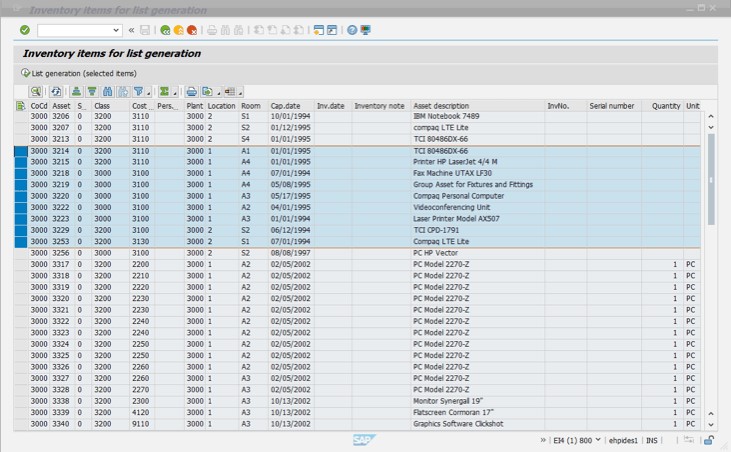
Step 1 Asset cards replication from SAP AM to mAsset ERP (in SAP DMS)
After replication data to the mAsset ERP you can easily distribute your fixed asset cards to unlimited number of
inventory lists, to assign those lists to the inventory commission members etc. There is a number of parameters for automating this process on the transaction screen.
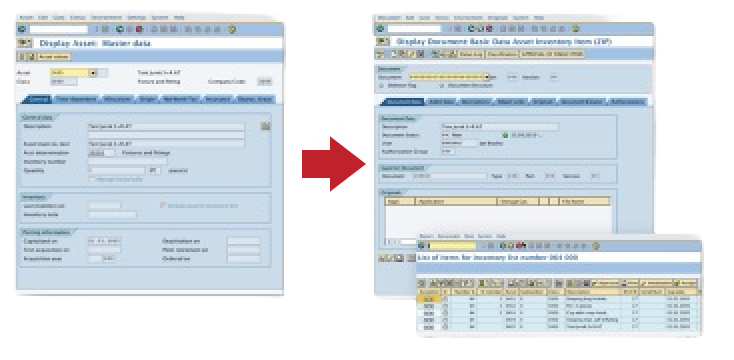
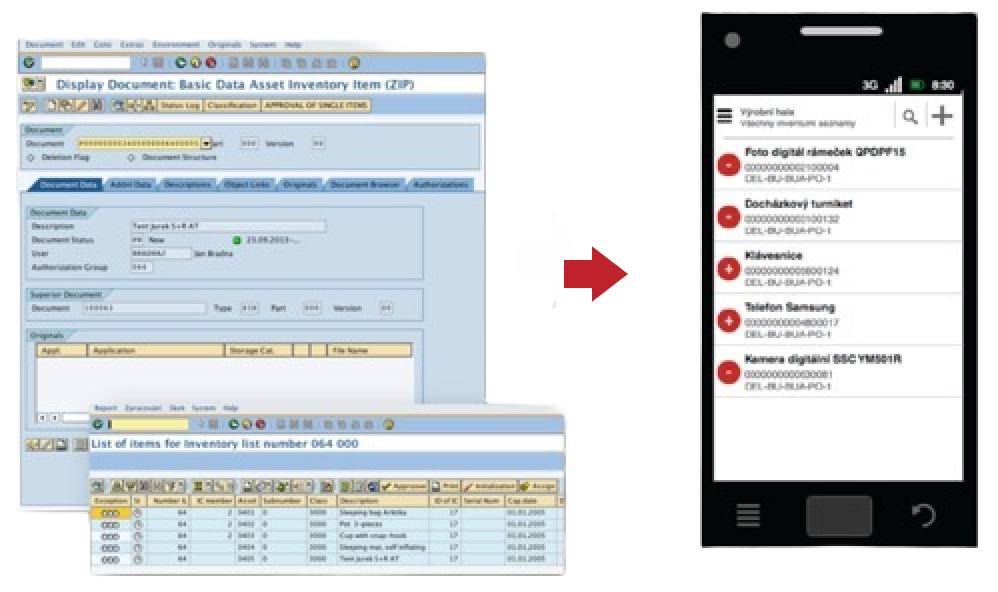
Step 2 Data deployment to mobile devices
Step 3 Performing physical inventory check
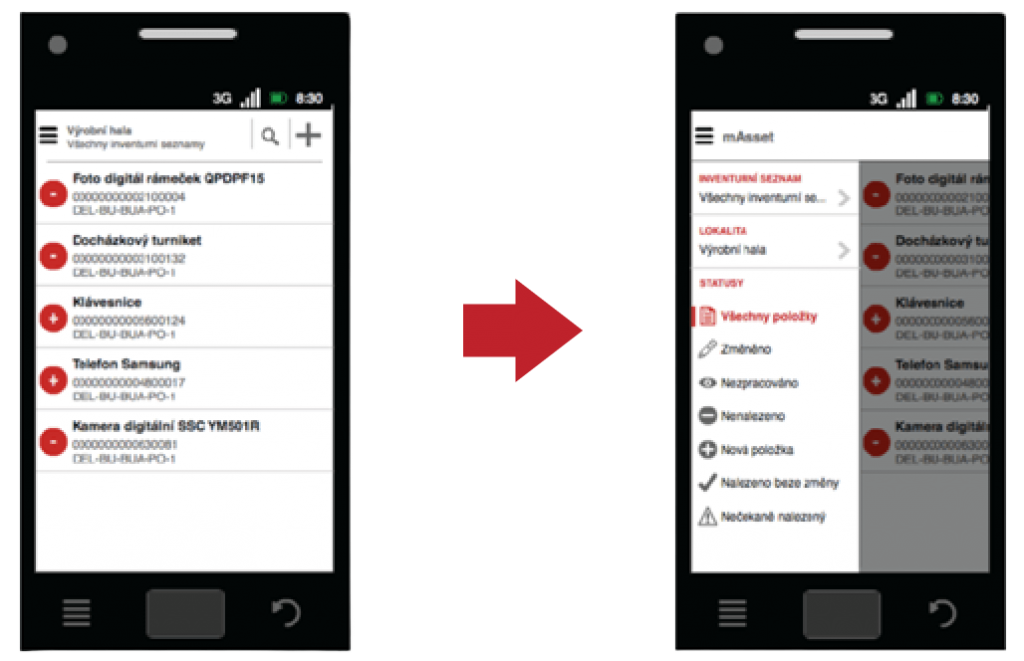
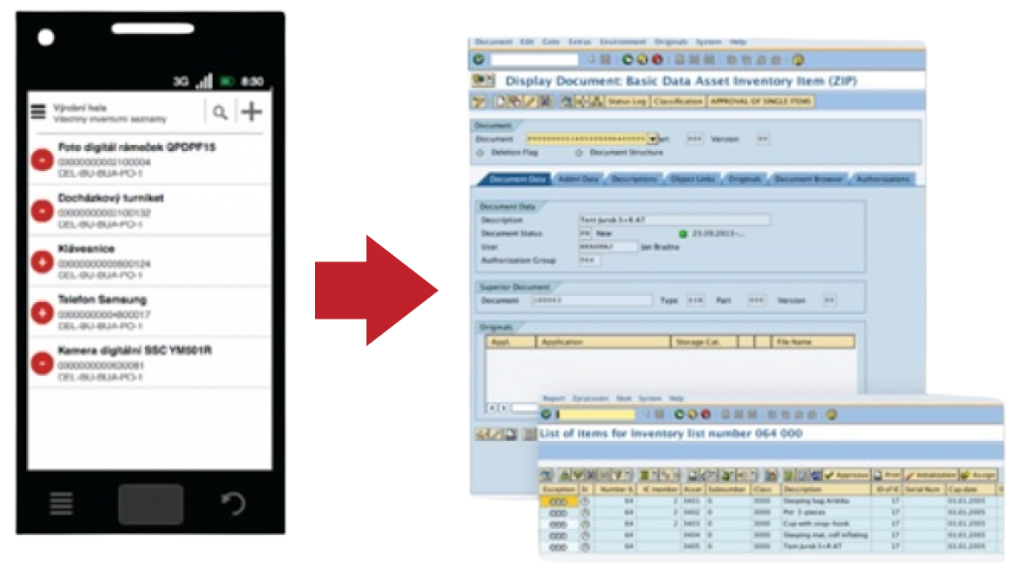
Step 4 Uploading data from mobile devices to the mAsset ERP
Step 5 Inventory check post-processing
As all the data are back in the mAsset ERP after performing the steps described above, you can easily go through all the finalization steps. It is not necessary for inventory commission members to meet physically. As all the documentation (e.g. photos in case of some type of damage).