SAP Fiori for Android: Create Efficient and Appealing Mobile Enterprise Apps Using SAP’s Design System
A comprehensive overview of SAP Fiori for Android and why you should use it when developing business apps for Android.

What exactly is SAP Fiori for Android?
SAP Fiori for Android is SAP’s enterprise mobile design system for Android-based business applications. It expands on Google’s Material Design by adding business-relevant UI components, patterns, and capabilities. As a result, it provides mobile enterprise applications that meet the requirements of today’s users and businesses.
You can create business applications that are both efficient and engaging for business users using SAP Fiori for Android. Familiar Android interaction patterns, as well as the native integration of predefined personal settings on your smartphone, improve the efficiency and ease of navigating and interacting with SAP apps on Android.
The design system is also optimised to support SAP business scenarios and offers a wide range of UI components and patterns for business requirements. It makes use of device and native mobile capabilities such as advanced accessibility settings, handwriting, augmented reality, and local device connectivity, such as access to a camera, sensor, or scanner. To achieve a truly native user experience, your app can use Android OS features such as notifications, widgets, and the global operating system search.
SAP Fiori for Android Extends Google Material Design
Branding
SAP Fiori for Android branding themes allow you to brand Material Design components. Horizon is the visual theme for SAP applications that is available in light and dark versions and serves as the standard theme and baseline for your theming. Customers and partners can brand their SAP applications by using their own company logo and brand colours thanks to custom theming capabilities provided by SAP Mobile Services.
A theme ensures that all SAP apps have the same look and feel, whether you use them on a desktop, phone, tablet, or foldable device. The primary outcomes are more efficient task completion and better orientation in the application due to familiarity with usage.

Enhancing
SAP Fiori for Android extends the functionality of Material Design components in order to accommodate more complex business scenarios. They include everything from improved assistive device support to a slew of new features. These components continue to receive regular updates from Google and SAP, and they offer a robust feature set to meet business requirements.
Creating
SAP Fiori for Android offers custom UI components and patterns that are solely designed to meet the needs and requirements of business users within an organization’s line of business or specific industries.
This allows app teams to leverage business-specific components while focusing design and development efforts on their specific product-specific use cases. Timeline, signature capture, and cards are all prominent examples.
In addition, the design system includes patterns for common use cases such as single-user and multi-user onboarding, sort and filter, and charts. Patterns are predefined groups of components used to create basic interactions or complete flows. They are designed for common usage scenarios that apply to a wide range of applications. Patterns help to speed up design and development while also improving user efficiency within the application flow.
Why You Should Create Android Apps with SAP Fiori?
Principle
To provide benefits to customers and partners, SAP’s mobile design system and the SAP BTP SDK for Android employ key principles. Among them are the following:
Accessible
By design, we can accommodate users with varying levels of physical and cognitive abilities, as well as situational impairments.
Adaptive
Our adaptive component behaviour supports various screen sizes, resolutions, and orientations, both for tablet and mobile.
Themeable
Themes can be switched between light and dark, each with its own set of customization options. Customers can customise apps by using their brand colour.
Update proof
Our components and patterns are update proof, and with regular releases, you’ll get the latest enhancements and updated styles for your app.
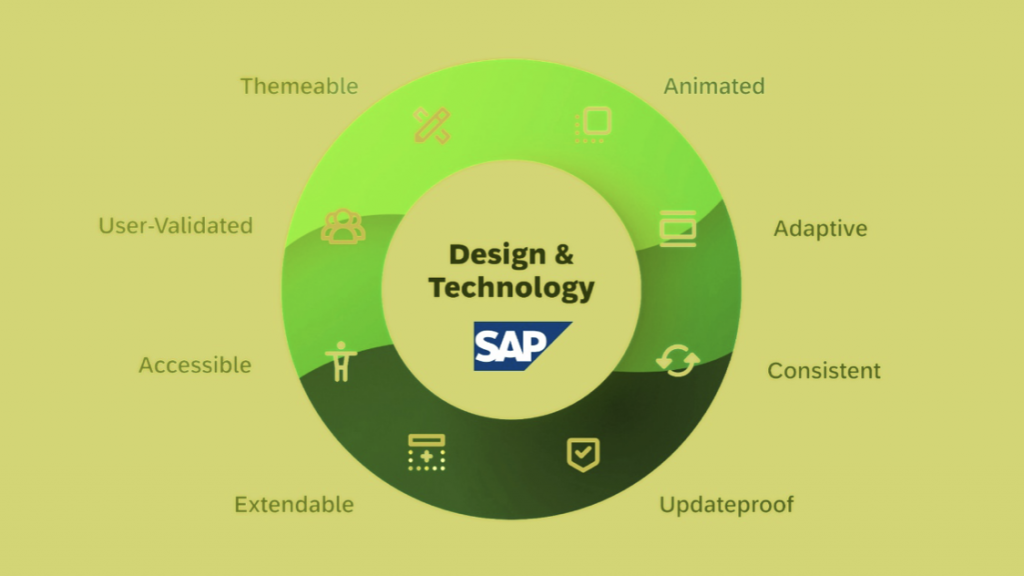
User-validated
During the early stages of the design process, our components are user-validated. This ensures that usability issues are identified early on, that user feedback is incorporated into design iterations, and that component and interaction patterns meet user expectations.
Design
You can create consumer-grade enterprise mobile applications using the SAP Fiori for Android design system.
We provide design guidelines, Figma UI kits, and the SAP Fiori Mentor app to help you become acquainted with the design system so that you can create SAP business applications for Android.
Design Guidelines for SAP Fiori for Android
Discover fundamental principles, colour, and typography, as well as UI components and patterns. For Android design guidelines, go to SAP Fiori.
Android App for SAP Fiori Mentor
The SAP Fiori Mentor app is an interactive playground in which you can explore SAP Fiori for Android UI components on a tablet or phone, customise their appearance and behaviour using predefined settings, and export the code for app development.
Develop
SAP’s software development kits can be used to create SAP mobile applications:
- SAP BTP Android Software Development Kit (SDK): Native app development in Android Studio
- SAP MDK (Mobile Development Kit): Development based on meta-data and JavaScript that translates to native code at runtime
Both SDKs make use of the SAP Fiori for Android design system to provide UI components and out-of-the-box patterns for creating efficient and enjoyable apps.
SAP Mobile Services can be used with the SAP Business Technology Platform to handle custom theming, push notifications, offline functionality, authentication, and more.
Which SAP Apps for Android are based on SAP Fiori?
SAP designers and developers create SAP applications using SAP Fiori for Android and SAP BTP SDK for Android or SAP MDK. We highlight a few apps to provide ideas for how to use and extend the design system. Some applications include a demo mode that allows you to try them out right away.
SAP Mobile Launch
The intelligent enterprise’s native entry point. You have the most important mobile-enabled business processes and access to apps at your fingertips with predefined content for different personas.
SAP Mobile Start 1.6 includes a watch companion app that takes advantage of Wear OS features like complications and notifications. The watch app allows you to access your most recent tasks and key monitoring data right from your wrist. The SAP application team and design system teams identified best practises for watch design in order to incorporate them into the design system.
SAP Service and Asset Manager With mobile access, you can extend the life of your assets, improve customer service, and increase asset reliability and performance. It makes use of native mobile features like voice dictation, camera scanning, and location services.
Incorporating SAP Fiori for Android into your app development process can unlock the potential for creating sophisticated, efficient, and visually appealing mobile enterprise applications that resonate with users and deliver tangible business value.
To experience first-hand the benefits of SAP Fiori for Android and witness its transformative impact, we invite you to book a free trial and embark on a journey towards crafting remarkable, user-centric Android apps for your enterprise.




